claim your free gift right now
Unlock Your AI Vault MasterKey
Your top secret vault to the top 20 video AI apps that make going viral—fast, easy & fun.
FAIR WARNING: This is a one-time, presentation-only gift—once the talk ends, the vault closes. Don’t be the only one scrambling for ideas—claim your MasterKey now or risk watching your competitors steal your spotlight! 🚀
Original Price $197 | Special DEAL: $0
USE [MasterKey100] coupon code to get 100% discount.
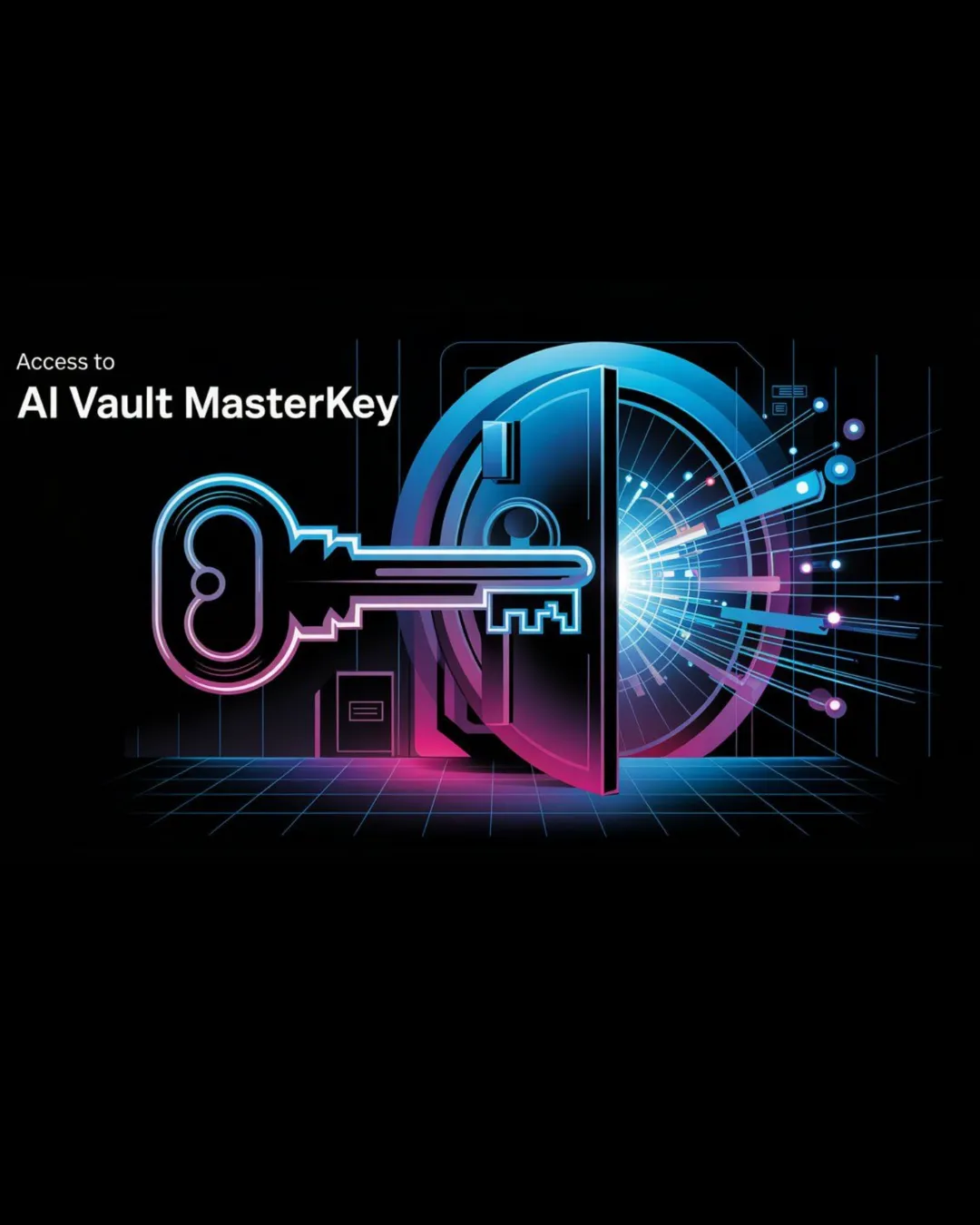
What You’ll Get When You Claim Your AI Vault MasterKey for Free:
Top 20 Video AI Apps List: My secret tools I’ve used for 5 years—once these get out, everyone will be copying my playbook! Top Secret 20 Video AI Apps List!
AI Vault Playbook: Your step-by-step roadmap to go from zero to viral in record time.
Secret Apps Blueprint: Insider picks nobody else is talking about.
Why You Can't Miss This?
One-time presentation only access
Doors close the minute this talk ends
Your competitors are already sneaking peeks
USE [MasterKey100] coupon code to get 100% discount.
AI Vault MasterKey
Enter your information below to get started
By providing your information you agree to allow Lurn, and/or its partners to contact you by mail, phone number, email or text even if the phone number is present on a state or national Do Not Call list. By submitting this information you agree to our Privacy Policy and Terms of Service.
LIMITED TIME EXCLUSIVE BONUS
Get Your Copy of this brand new book at a special price today along with this irresistible BONUS!
BONUS: Get the Design Action Challenge Video Course (a total worth of $500) absolutely free in bonus.
Bonus Training: Apply the Principles from this book, and design
BLOCK #1: Design Hero Section Block with 2 Column Layout
Learn how to design this Hero block with a 2 column layout by applying the concepts learned in The T.A.S.K. System book. These concepts will help you design hero sections for your own websites and funnels with ease. Hero section is one of the most used blocks in funnels and websites, and mastering this will give you the freedom to run a lot of offers.

Block #2: Design an About Section
Design a fully functional "About" block optimized for all the devices, applying the learning from the book. About Section is used in most of your Websites and Funnels to establish the Trust Factor with your visitors, and is a very important block to master.

Block #3: Design a Demo Block
Let your visitors experience what you are selling, whether it is a course, a book, a consulting service - by creating a demo video and adding it to a Demo Block on your funnel. This increases conversions heavily. And you will apply your learnings and master how to build a demo block on GroovePages in this lesson.

Block #4: Design a Single Column Hero Section with Center Alignment
This is another versatile block that you will find in a lot of funnels and websites. You will learn how to properly use a single column block and centre align content.

Block #5: Design a Text Block
You will learn how to design a Text block using the learning from this book. You will find use of Text blocks with a title followed by paragraphs in multiple places in your website or funnel.
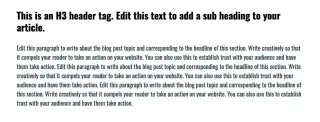
Block #6: Design a Testimonial Block
Learn how to design a Testimonial block using the concepts of the TASK System. Testimonial blocks are needed to establish trust with your audience. The same structure can be used to design Benefits block, or Features block.

FREE Bonus expires with the timer hits zero!
THE CONTENT IN THE BOOK
Let's take a look at the chapters
Chapter 1: Terminologies
Learn about the GroovePages interface that includes the Canvas, Top Navigation, Left-hand Sidebar, Bottom Navigation and the Style Editor.
Learn about the various objects on GroovePages that are the building blocks of every page, whether you are using a template or you are building a page from scratch.
Learn about the Properties of Block, Container, Layout and Elements
Learn about the Atomic (text, image, video etc) and Molecular Elements (icon list, image list, timer etc).
Understand the object hierarchy and where they are placed on the GroovePages canvas so that you can easily modify or update them.
Easily work with Containers, Layouts and Elements in conjuction with the Style Editor.
Chapter 2: Architecture
Learn to analyze any design and work out the architecture behind it. This will help you master block design and also will help you to work with the templates from the GroovePages template library easily.
Understand exactly where each element and object fit in the design of a page.
Learn where to select the right objects to build a design block, from the available options on the GroovePages platform.
Create wireframe of designed blocks easily and with confidence.
Chapter 3: Style
Learn how to style various objects such as, Block, Text Elements, Button etc.
Learn how to optimize your design for different devices, such as Laptop, Horizontal tablet, Vertical tablet and Mobile device.
Understand the most commonly used style settings for the respective objects, for example for Text element, you only need to adjust its size, color, orientation, line height and spacing.
Learn the easiest workflow to style your page. This will give you the best design output whether you are working with a template or designing a page from scratch.
Chapter 4: KISS Method
Learn the best practices of designing with GroovePages.
Understand what settings to apply and what settings to avoid while designing using the Core Principles of the KISS Method.
Learn the Baseline Settings to build or modify designs resulting in amazing output. Learn these settings for each device that helps you build a consistent design.
Understand Spacing, which is the most used setting in any web design, and apply it following the core principles and baseline settings to get the best output in terms of page design.
THIS BOOK WILL GIVE YOU SUPER POWERS
Don't take my words!
See what other customers are saying about this brand new book
ABOUT THIS BOOK
Here is what you are going to get...
Working with AI Tools was never this easy before. In this book I reveal my secrets that I've used to build my million dollar business.
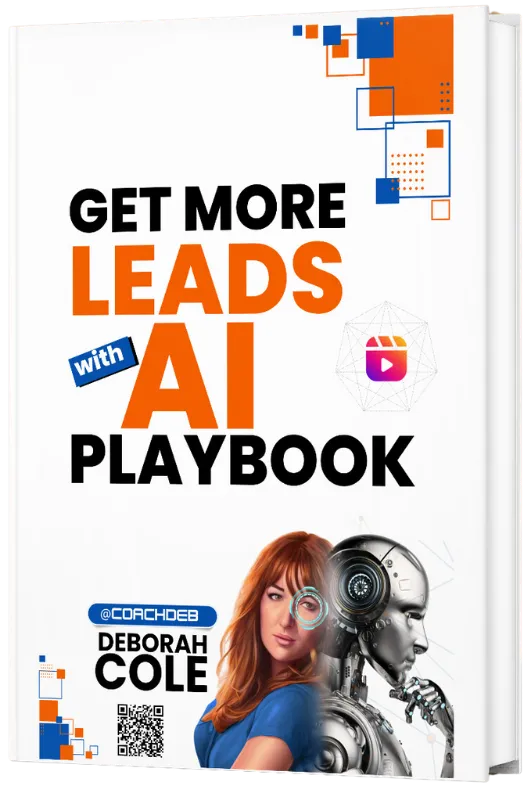
Learn the Latest AI Hacks That Will Get You Leads
I've written this book after building hundreds of funnels on GroovePages over a period of two and half years. I've perfected the art of working with the platform by experimenting with various settings and then came up with the best practices.
All these best practices are going to make your experience with GroovePages like a "walk in the park".
134 Pages of no-fluff knowledge
4 Chapters that explains everything you need to know to easily work with GroovePages and create your own design or edit existing templates from the GroovePages library FAST!
The K.I.S.S. Method Action Challenge to put your knowledge from the book into action
Who is The A.I. Vault for?
This AI Vault is for anyone who wants to create more social videos in less time and wants to use the latest A.I. apps and access the ready made templates for their own business or brand - without having to deal with the tech headaches or hire costly video editors
Doctors
Authors
Realtors
Entrepreneurs
Coaches
Fitness Instructors
Consultants
Course Creators
Speakers, Authors
So if you are struggling with Creating Social Videos - but KNOW you will be Left Behind If You Don't Start NOW ...
Then This A.I. Vault is for you!
LIMITED TIME EXCLUSIVE BONUS
Frequently Asked Questions
Is this book beginner friendly?
Sure. This book was written keeping in mind the challenges non-technical people and complete beginners face with GroovePages.
How can I best use this book?
You can learn the concepts that will help you create websites faster, customize any template from the massive collection available in the GroovePages library, and save you a bunch of time.
How is it different than any other free stuff available on the internet?
This books follows a specific method of training (the T.A.S.K. System) that will enable you to grasp the concepts in such a way that you will not forget them even if you want to.
Will I become an expert instantly once I complete this book?
This book will surely help you with the path to becoming an expert. However, your expertise in any subject is totally on you. Remember, practise makes it perfect. So, if you follow the concepts mentioned in the book and practise hard you are very likely to achieve the goal.
I'm a coder and a funnel expert. Is this book going to help me in anyway?
This book does not delve into complex coding. And it doesn't explain funnel strategies. This book is simply to learn and use the GroovePages platform fast and easily, utilizing the options available in the drag and drop builder.
So, if you are looking to learn complex CSS and JavaScript use on the platform, this book is not for you.
Can I request a refund?
No, we do not issue any refund as this book or on any of the Convertify products as they are instantly available to you on purchase.
BECOME A PRO IN GROOVEPAGES
Let's recap what you are going to get when you purchase today
The T.A.S.K. System for GroovePages book (Valued at $97)
Get yourself the superpower that you need to work with GroovePages easily.
Launch your offers fast and stop wasting time trying to learn things on your own.
Make massive sales by utiliizing the already present templates from the template library.
Save money by looking to get a tech person for minor updates on your funnels and websites.
BONUS: The KISS Method Action Challenge (Valued at $500)
Step-by-step video lessons to help you implement the learnings from the book to design 6 blocks from scratch.
Use these versatile blocks on any of your funnels without having to take help from techies and paying them an exhorbitant price.
Become an expert on GroovePages by practising these design blocks and grow your business strategically and faster.
Total Value: $597
WHAT YOU WILL PAY TODAY IS:
One Time Payment of $597 $67
Normally $597 for the entire bundle, you can now get the TASK System for GroovePages book and the bonus for only one payment of $67!
SAVE $530 TODAY!
Copyright © 2025 | All right reserved | Privacy Policy
